divulge-keyvalue-db-ui
Simple DB CRUD operating service for Key-Value paid DB in golang.

Divulge - Golang Key Value Pair DB Web UI (WIP)
Divulge "makes known" Key-value DB data. It's yet another Golang service with a simple UI for managing and operating multiple Key Value pair DBs written in Golang.
[](https://github.com/ric-v/divulge-keyvalue-db-ui/actions/workflows/go.yml) [](https://github.com/ric-v/divulge-keyvalue-db-ui/actions/workflows/codeql-analysis.yml) [](https://img.shields.io/badge/Maintained%3F-yes-green.svg) [](https://goreportcard.com/report/github.com/ric-v/divulge-keyvalue-db-ui) [](https://www.codefactor.io/repository/github/ric-v/divulge-keyvalue-db-ui) [](https://sonarcloud.io/summary/new_code?id=ric-v_divulge-keyvalue-db-ui) [](https://pkg.go.dev/github.com/ric-v/divulge-keyvalue-db-ui/database#)Simple DB CRUD operations service. Supports some golang Key-Value pair file based Databases. Upload the DB create a local copy and modify/view data and download the updates.
Features
Upload existing DBView Key-Value pairsAdd new Key-Value pairRemove Key-Value pairUpdate Key-Value pair- Download updated file (not working on boltDB files)
View Buckets in boltDBAdd / remove bucket- Move/Copy Key-Value pair under a bucket to another bucket
Usage
Download the latest release from here
-
Docker
- Docker must be installed download here
- clone the repo and run docker command
git clone https://github.com/ric-v/divulge-keyvalue-db-ui.git cd divulge-keyvalue-db-ui/ docker build -t divulge-viewer:latest . # to run and delete the container after stopping the same docker run --name divulge-viewer --rm -it -p 8080:8080 divulge-viewer:latest # or to run and keep the container docker run --name divulge-viewer -it -p 8080:8080 divulge-viewer:latest- The service will be available at http://localhost:8080/
-
windows
- Unzip / Untar the release
- Open the folder
- Run the .exe file (in the pop up screen, click more info > Run anyway > allow firewall access if the pop-up comes)
- The service will be available at http://localhost:8080/
-
linux
- Unzip / Untar the release
- Open the folder in terminal
- Run commands:
chmod +x divulge-viewer-*-amd64 ./divulge-viewer-*-amd64- The service will be available at http://localhost:8080/
Screeshots
Home screen: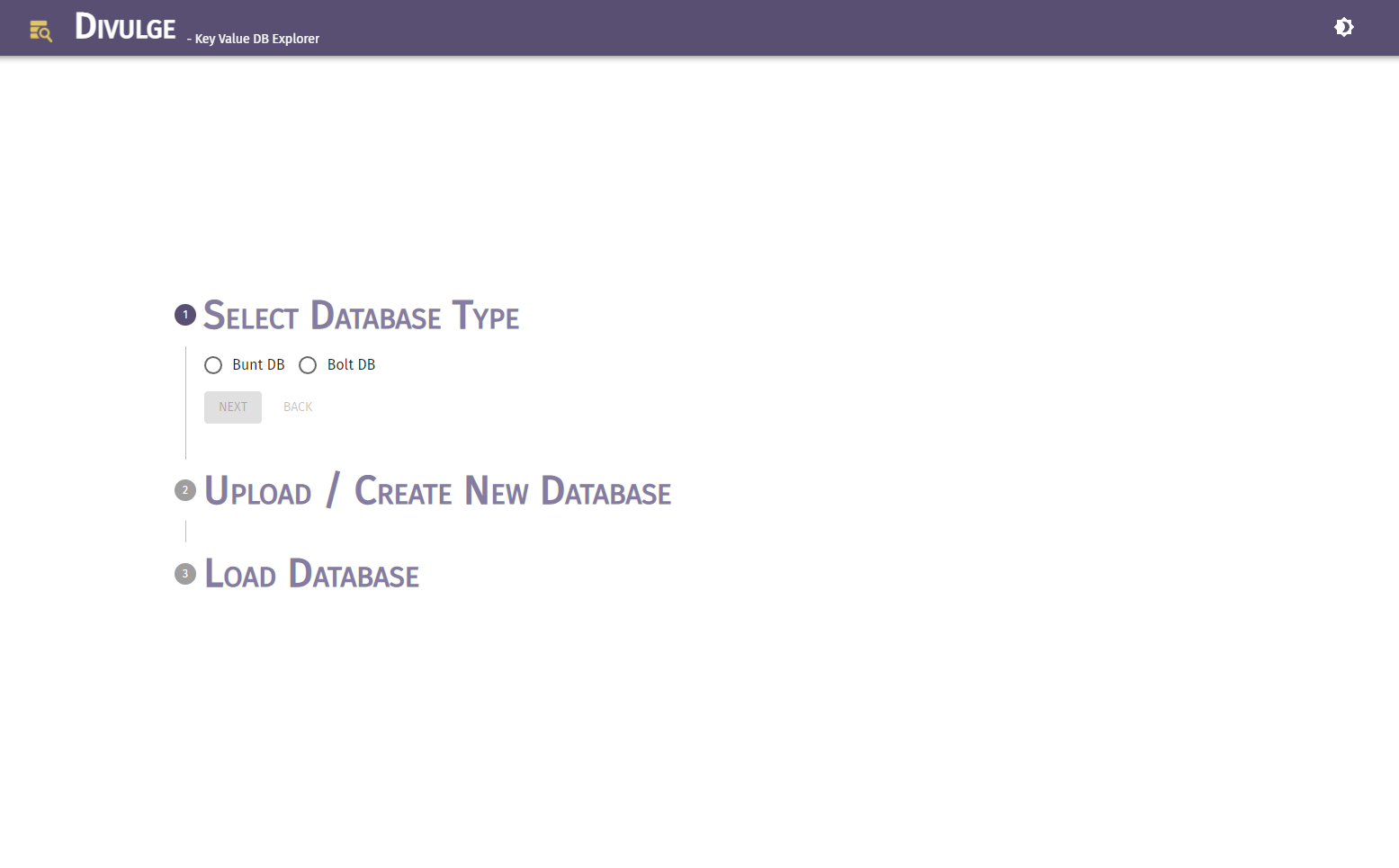
Home screen Dark side: 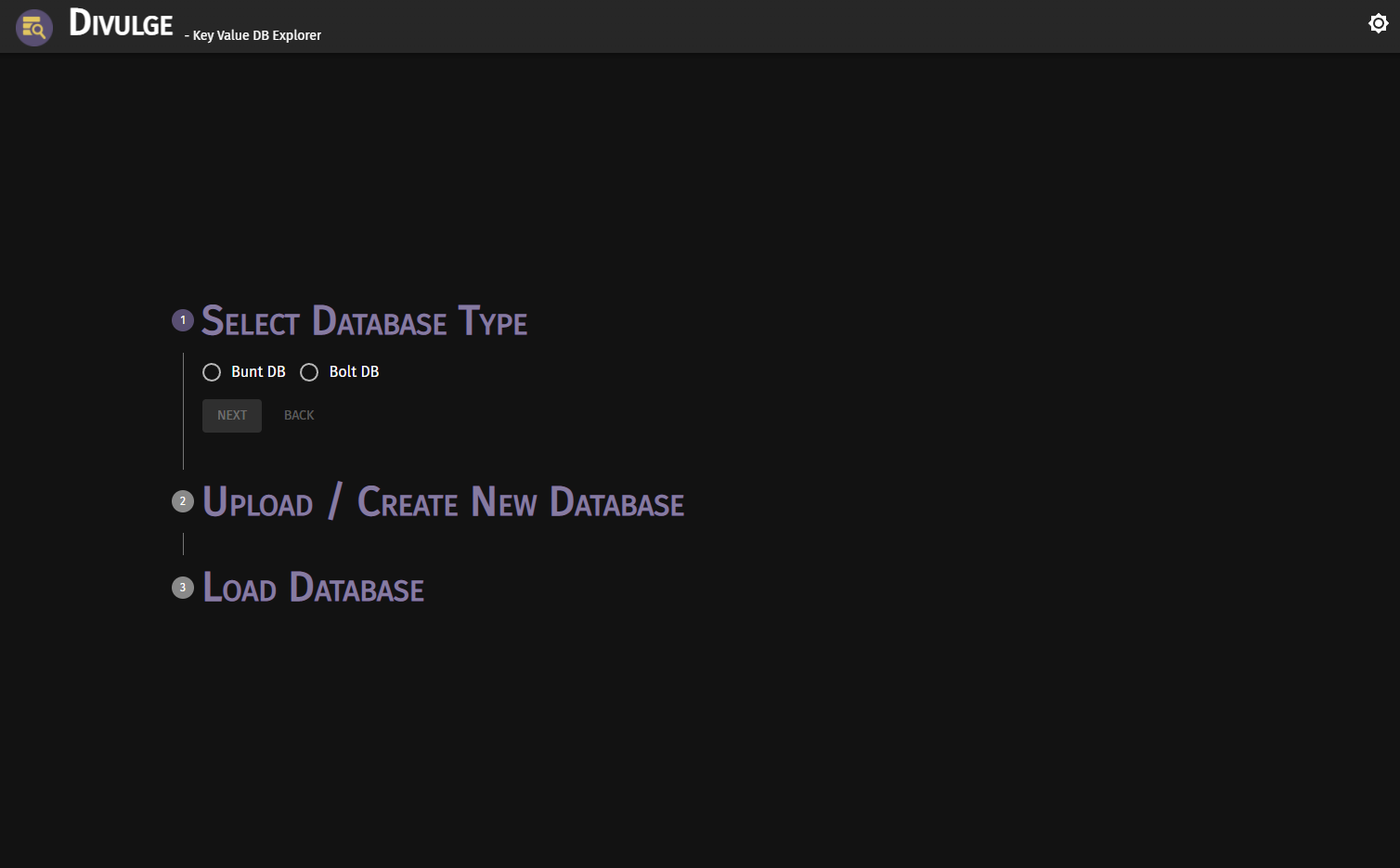
Upload/Create new DB: 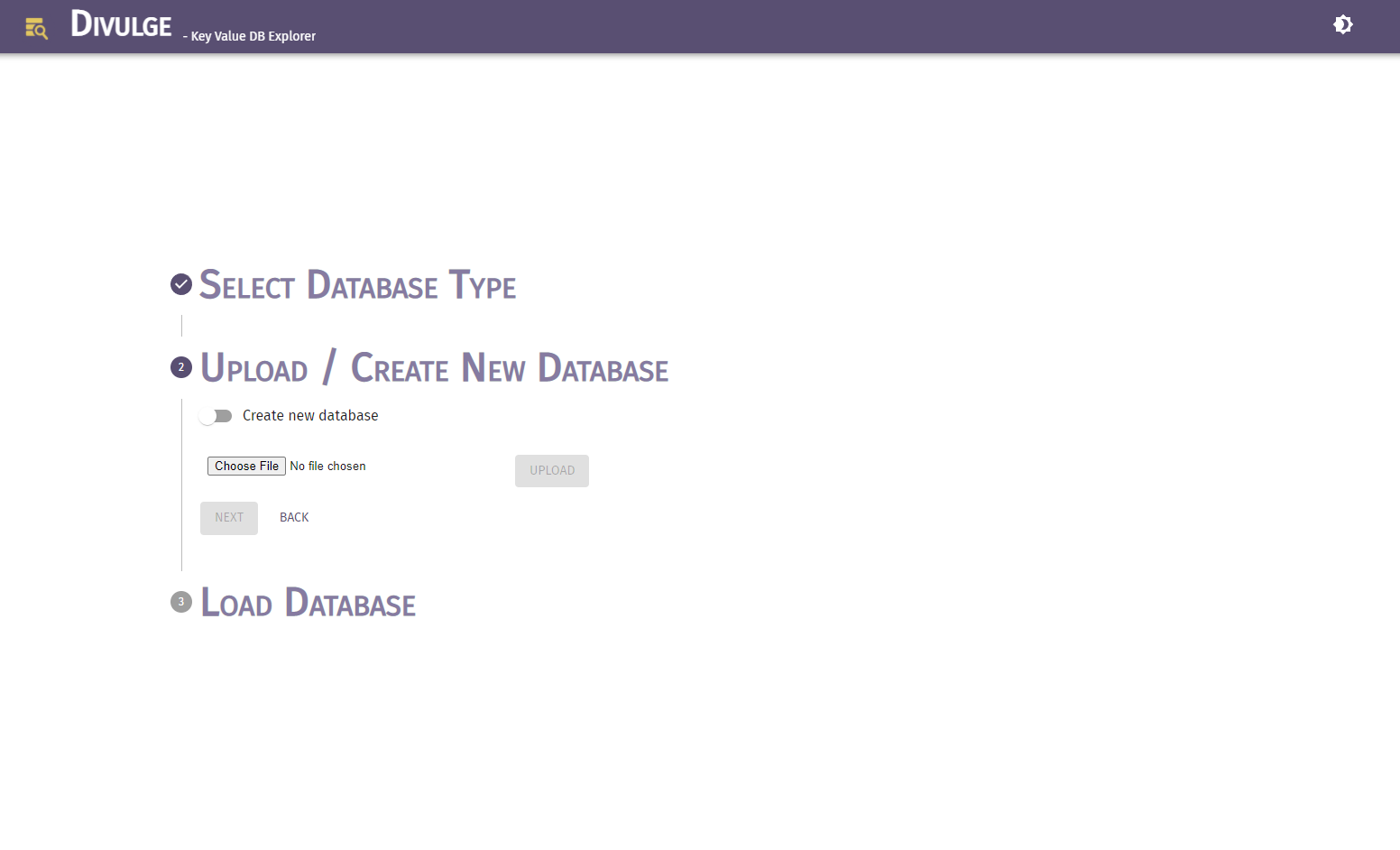
BuntDB paginated view: 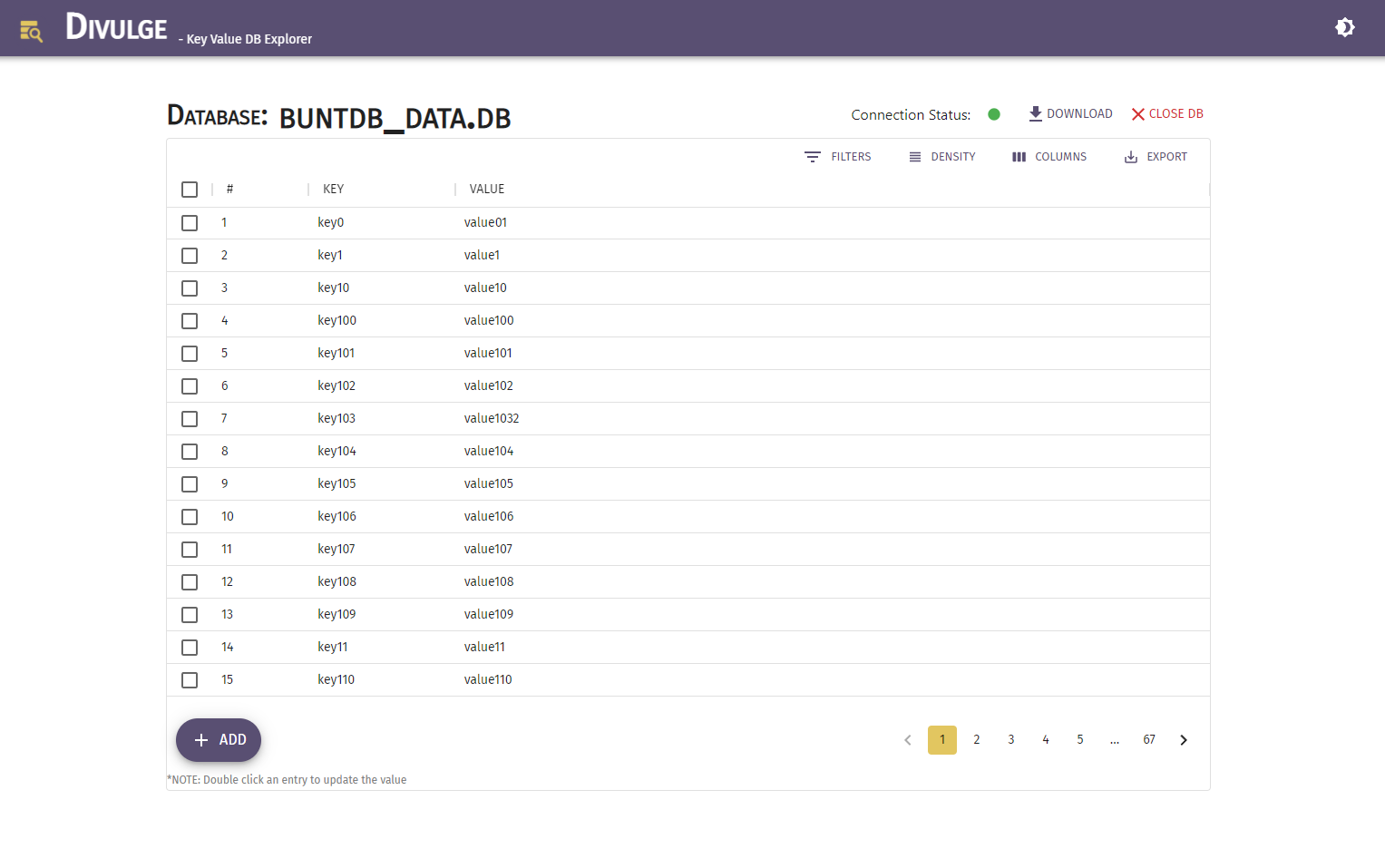
BoltDB view: 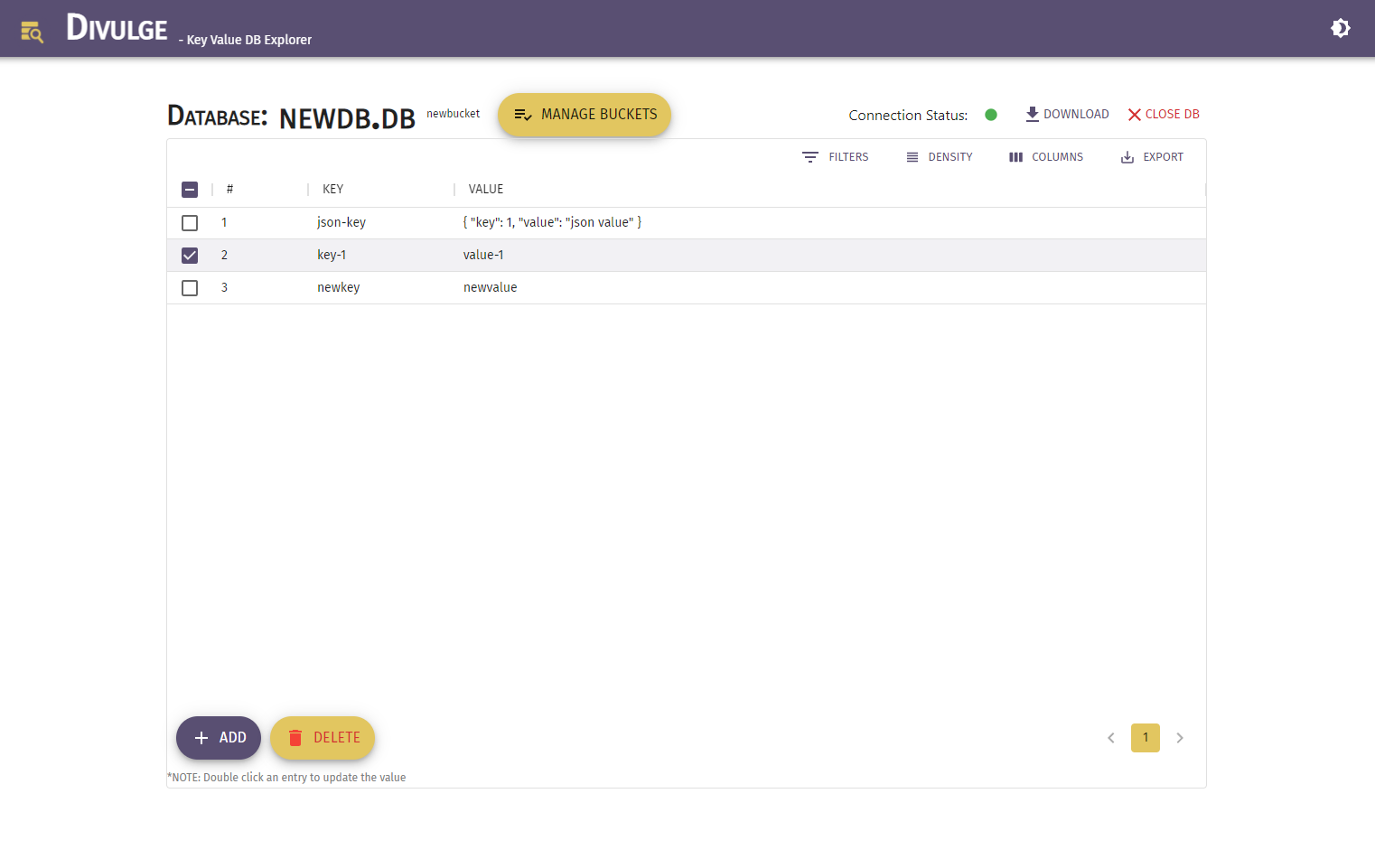
BoltDB view dark side: 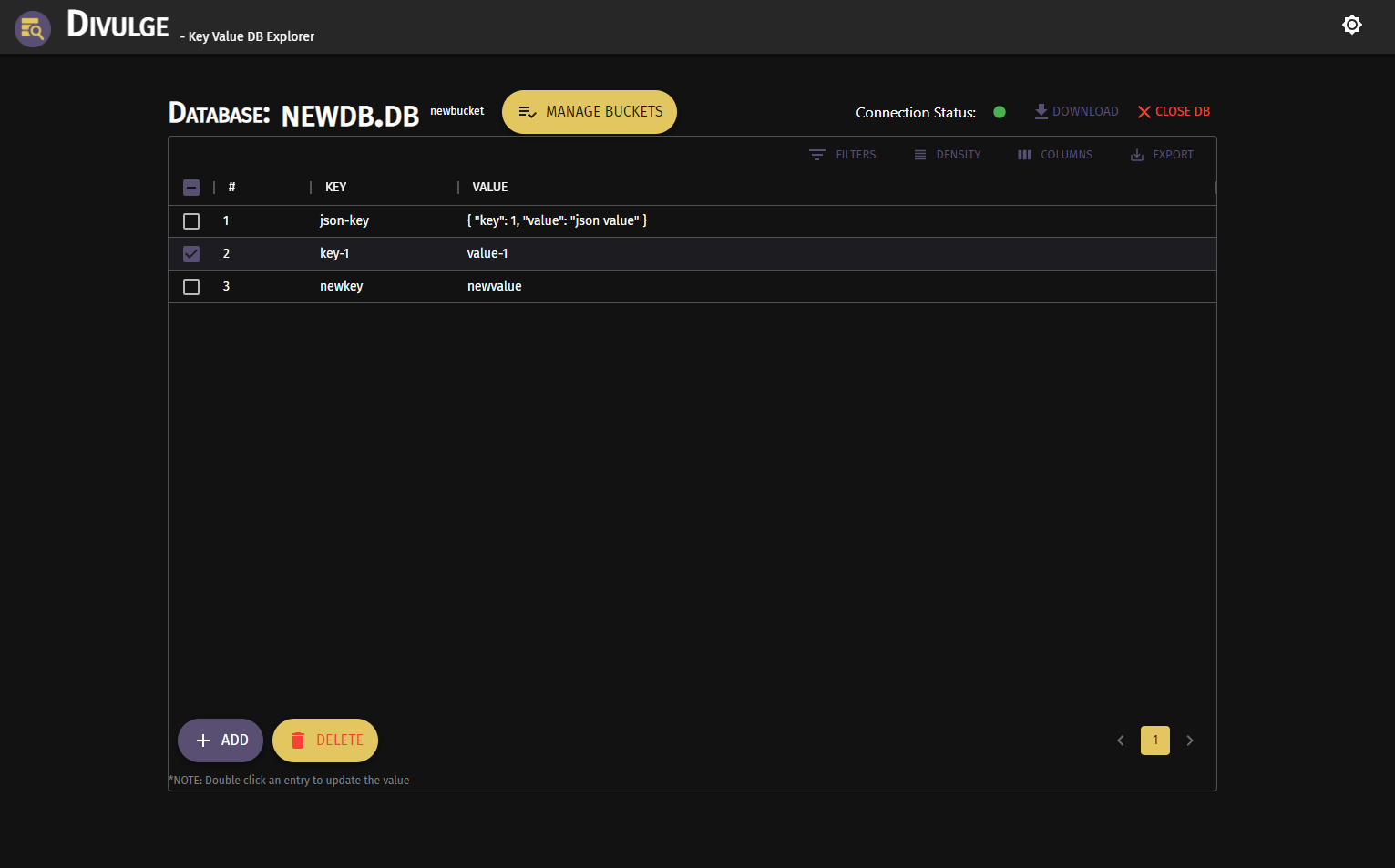
Manage buckets: 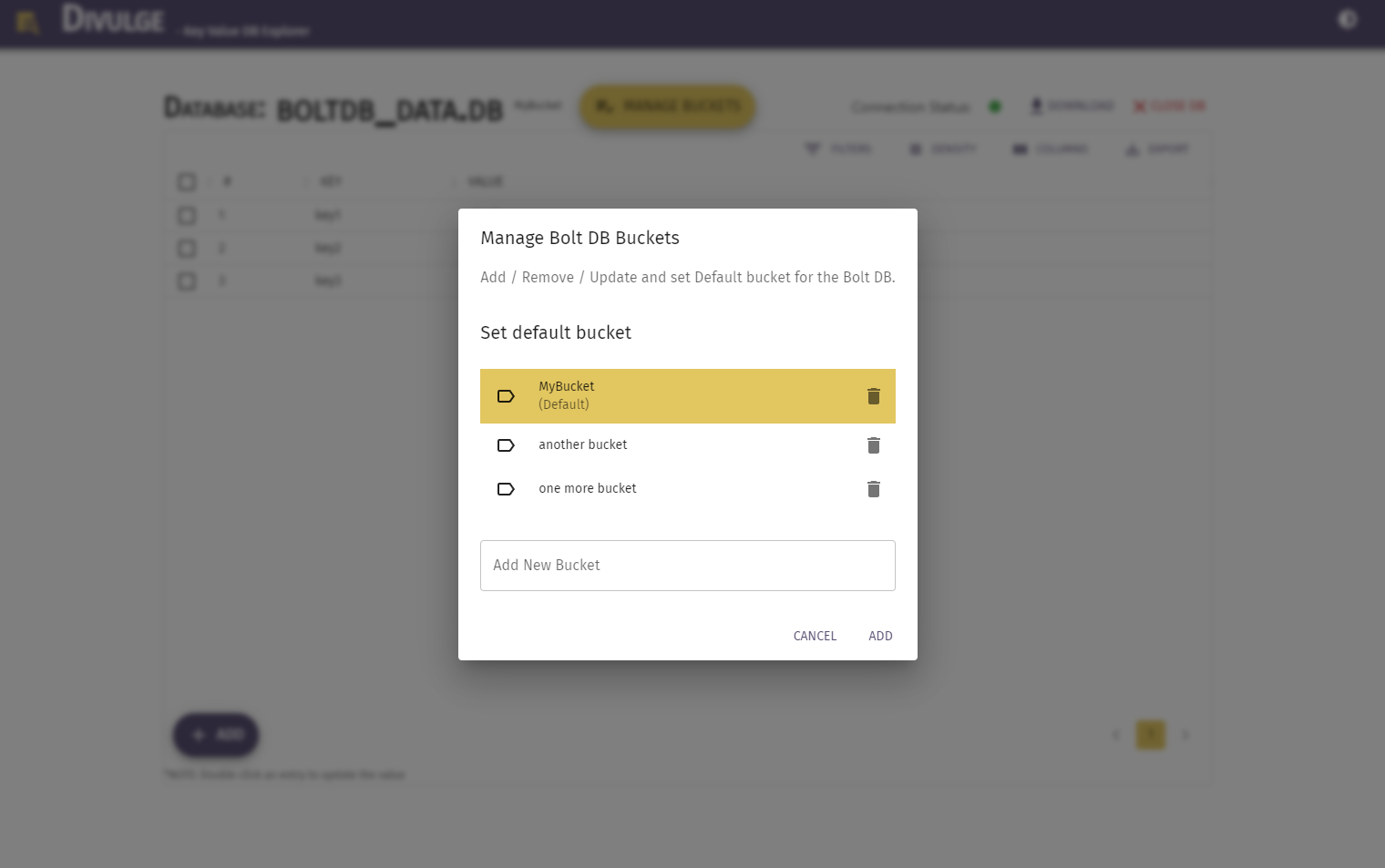
Supported DB
Technologies used
Code.Share.Prosper